Audio Transcription: Free & Easy AI Text Conversion (2025)
July 6, 2025


For those with such questions, we will clearly explain audio transcription (hanyaku) of audio files.
When utilizing recorded audio from interviews, meetings, or court proceedings as text, the process of "hanyaku" is crucial.
- Differences between hanyaku and transcription
- Key points of hanyaku
- Free hanyaku methods
This article will cover everything from the basics to practical applications of recorded audio transcription (hanyaku)!
While recorded audio transcription (hanyaku) previously required professional services, it can now actually be completed for free using AI.
When you're struggling with recorded audio transcription, why not smartly convert your audio to text using the recommended services and apps introduced in this article?
[Free] Recommended AI Services and Web Apps for Recorded Audio Transcription (Hanyaku)
For recorded audio transcription (hanyaku) of audio files, 'Mr. Transcription' is highly recommended!
Mr. Transcription is a free service that uses the latest speech recognition AI to convert audio, video, images, and PDFs into text.
As a web app, you can use it for free and instantly on any device: PC, smartphone, or tablet!
It can accurately convert long audio files into text in just 10 minutes, so it's perfect for:
- Those who need immediate transcription after recording audio
- Those with a large volume of untranscribed audio data
- Those concerned about the cost of outsourcing long transcriptions to specialists
It solves all your business challenges related to recorded audio transcription and audio re-translation!
You can get your audio transcribed much faster and at a lower cost than by hiring a professional service.
You can transcribe up to 3 minutes of audio without registration or login, so why not experience the recorded audio transcription of 'Mr. Transcription' from this page first?
What is Hanyaku? Explaining the Basics and Key Points of Recorded Audio Transcription (Hanyaku) and Audio Re-translation

First, we will briefly explain the meaning of hanyaku.
Original Meaning of Hanyaku: A Term Older Than Recorded Audio

Hanyaku refers to transcribing recorded audio into written text.
However, it originally had a different meaning.
The original meaning of hanyaku was to rewrite "shorthand" notes into a human-readable text format.
Shorthand is a technique for recording the contents of national diets, local assemblies, court proceedings, and meetings using special shorthand symbols.
Since shorthand symbols are not directly readable, they needed to be "hanyaku-ed" later to be rewritten into regular text.
Later, as audio recording technology advanced and shorthand became less common, the act of transcribing from audio came to be called "hanyaku."
Because it involves transcribing from recorded audio, it is also sometimes referred to as "recorded audio hanyaku" or "audio hanyaku."
What is the Difference Between "Hanyaku" and "Transcription," "Tape Transcription," or "Write-up"?
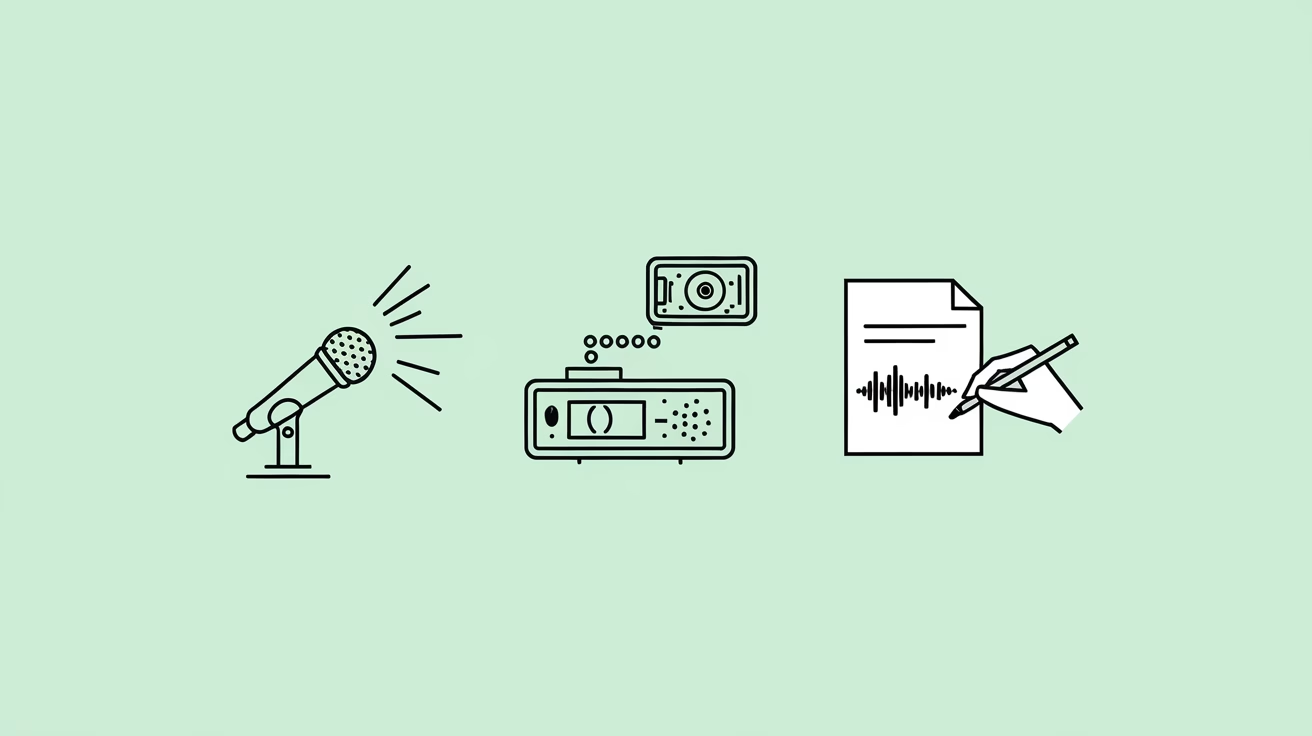
While "hanyaku" previously referred to transcribing from shorthand, nowadays,
- Hanyaku
- Transcription
- Tape transcription
- Write-up
are used interchangeably.
Especially today, the process of converting recorded audio into text is often referred to as "transcription."
However, in administrative agencies, the term "hanyaku" is still used.
The "hanyaku document" used in court is one such example.
What is a Hanyaku Document? Characteristics of Recorded Audio Transcription Used in Court

A term similar to hanyaku is "hanyaku document."
A hanyaku document is a document that transcribes recorded audio, used as evidence in court.
Hanyaku documents used as court evidence must be transcribed in a specified format.
What is particularly important is that the content of the recorded audio is transcribed exactly as is, without any changes.
If only parts of the recorded audio are extracted or edited, it will not be accepted as court evidence.
When creating a hanyaku document for court, it is recommended to transcribe the recorded audio using the "verbatim transcription" method.
![How to deal with the difficulty of selecting desired data from a large amount of recorded data collected for court evidence [AI Transcription] | AI Transcription Service - Mr. Transcription](https://storage.googleapis.com/mojiokoshi3/post/image/tingey-injury-law.jpeg)
How to deal with the difficulty of selecting desired data from a large amount of recorded data collected for court evidence [AI Transcription] | AI Transcription Service - Mr. Transcription
This article recommends using an AI-powered transcription service to help you find the desired audio data from a large amount of recorded data collected for court evidence.
What are the 3 Forms Used in Hanyaku (Transcription, Tape Transcription, Write-up)?
There are broadly three types of methods for recorded audio transcription, which converts audio into text.
Verbatim Transcription: Transcribing Recorded Audio Exactly as Is

Verbatim transcription means transcribing recorded audio from an IC recorder or smartphone app exactly as is, without changing a single word.
For example, meaningless words (fillers) like "uh," "um," or "hmm" are also transcribed as text without omission.
Verbatim transcription minimizes the transcriber's subjectivity, so it is used in situations where accuracy is required, such as in court hanyaku documents.
It is also used in recorded audio transcription for purposes like counseling, where recording atmosphere and emotions, and subtle nuances, are important.
If You Need Verbatim Recorded Audio Transcription, Free AI Transcription Services and Apps Are Recommended

If you need verbatim recorded audio transcription, free AI transcription services are recommended.
AI transcription services (transcription apps) are services that transcribe (hanyaku) recorded audio using speech recognition AI.
Since they automatically process recorded audio, you can transcribe content without missing anything.
Using a web app like 'Mr. Transcription', which can transcribe in just 10 minutes, allows for much faster audio transcription than hiring a professional.
Since it's free, why not try 'Mr. Transcription' first?
*However, if you plan to use it for official documents like court hanyaku documents, remember to have it checked by a professional.
"Kebatori" (Cleaned-up Transcription): Removing Only Unnecessary Parts from Audio for Recorded Audio Transcription

Kebatori refers to transcribing (hanyaku) audio by removing meaningless parts like "uh," "um," or "hmm" when converting it to text.
Mistakes made by the speaker are also corrected during transcription, but aspects like:
- Tone: mixing polite and plain forms
- Order of speech: inverted sentences, mixed topics
- Sentence endings: including "ne" or "yo"
These parts are kept as they are, allowing the transcription to maintain the atmosphere of a meeting or interview.
It strikes a balance between readability and accuracy of content, making it frequently used for transcribing recorded audio from meeting minutes, interviews, and round-table discussions.
Seibun (Edited Transcription): Recorded Audio Transcription with Emphasis on Readability

Seibun refers to transcribing (hanyaku) by editing the text to improve readability while maintaining content accuracy.
This involves further refining text that has undergone kebatori (cleaned-up transcription), such as:
- Changing spoken language endings to written language
- Reordering inverted sentences or topics
- Correcting clear factual errors
This way, the text is revised into a more readable format.
This format is often used when recorded audio content is intended for publication or as reference material.
This article provides a more detailed explanation of verbatim, kebatori, and seibun transcription.
Please take a look.
[Free Options Available] AI Services and Apps are Also Recommended for Kebatori and Seibun Recorded Audio Transcription
![[Free Options Available] AI Services and Apps are Also Recommended for Kebatori and Seibun Recorded Audio Transcription](https://blog-generator.kabushikigaisha3.com/d65bc544-ac80-477a-b55e-ea3744e3d1a9.avif)
When transcribing (hanyaku) using kebatori or seibun, AI transcription services (transcription apps)
■ AI transcription service "Mr. Transscription"
"Mr. Transcription" is an online transcription tool that can be used from zero initial cost and 1,000 yen per month (* free version available).
- Supports more than 20 file formats such as audio, video, and images
- Can be used from both PC and smartphone
- Supports technical terms such as medical care, IT, and long-term care
- Supports creation of subtitle files and speaker separation
- Supports transcription in approximately 100 languages including English, Chinese, Japanese, Korean, German, French, Italian, etc.
To use it, just upload the audio file from the site. Transcription text is available in seconds to tens of minutes.
You can use it for free if you transcribe it for up to 10 minutes, so please try it once.
Email: mojiokoshi3.com@gmail.com
Transcription for audio / video / image transcription. It is a transcription service that anyone can use for free without installation.
- What is Mr. Transcription?
- Transcript images, sounds, and videos with Mr. Transcription
- Free registration
- Rate plan
- manual








